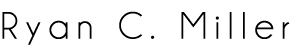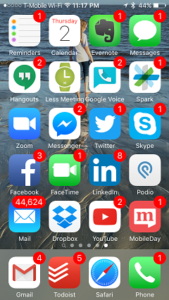 We all can sometimes suffer from digital overload: The constant ‘ding’ of a text message, the barrage of Facebook, Instagram, and Twitter notifications, and email that seems to be as incessant as ocean waves. As a hyper connected millennial that works with entrepreneurs and freelance clients, I’m guilty of having my phone (or Apple Watch), within reach for most of the day and the evening.
We all can sometimes suffer from digital overload: The constant ‘ding’ of a text message, the barrage of Facebook, Instagram, and Twitter notifications, and email that seems to be as incessant as ocean waves. As a hyper connected millennial that works with entrepreneurs and freelance clients, I’m guilty of having my phone (or Apple Watch), within reach for most of the day and the evening.
But I’ve also noticed that being ‘always on’ makes you ‘always available’ and that’s not always good for my stress level. It also makes it impossible to create any kind of work life balance.
Between the Christmas holiday and the new year I made some simple changes that have done wonders for the organization of my digital life, but also have had allowed me to take control of my devices, my time and interruptions. It’s helped to decrease stress and has made me more efficient in processing tasks.
Now I can’t take credit for many of these. Some were outlined in one of Tim Ferriss’ recent podcasts on techniques that he uses to overcome information overload. But integrating some of his tips as well as some of my own best practices may help you as you start the new year.
1 – Icon Badges are the Devil – turn them off
You know the little red dots that indicate how many unread email messages, Facebook notifications, Calendar invites you have? They litter your screen with anxiety and if you’re like me, you want to have your notifications cleared. So I just turned them off. On an iPhone, go to Settings then ‘Notifications.’ You’ll have to go through apps 1-by-1 and turn off the option that says ‘Badge App Icon.’
Want to take it one step further? Turn off ALL notifications for each app. I’ve done this for everything except for text messages and FB messenger and the results have been fantastic.
2 – Stop Checking Email
I’ve designated a few chunks of time per day where I’ll triage email. Other than that, I’m not dealing with it. I’ve set my devices to check email only when I decide to do so, rather than every 15 minutes as I originally had it set up. To change your settings (again, on iOS – sorry Android users, you’re on your own) Go to Settings —> Accounts and Passwords. Under ‘Fetch new Data’ select the interval that works for you.
3 – Take to the Cloud
Instead of relying on carrying USB drives and my laptop everywhere I’ve migrated all (and I mean ALL) of my files to cloud services like iCloud and Dropbox. Yes, this may mean that you have to PAY for these services but having all my files organized, backed up, and accessible from any device saves me time and aggravation in the long run. If a client needs a file when I’m on the go I typically don’t have to wait to upload it and share, it’s already in the cloud.
4 – Inbox Zero
Email (especially built up, unread messages that clutter my inbox) drives me nuts. The idea of Inbox Zero (having NO emails in your inbox) was an elusive goal for me, but I spent a couple of weeks chipping away at so many of the zombie emails that have been taking up valuable mental and digital real estate. Looking at each email in the pile I forced myself to make 1 of 3 choices immediately.
1- Reply to the message and delete it
2- File the message into a client folder and archive it to get it out of the inbox
3 – Just Delete it.
After several hours of this I’m email free.
So there it is. Take back your attention in 2018 and once again become the master of your mobile devices. It will leave you more time to focus more acutely on developing new clients and running your business. By the way, if you need a new website in 2018 or assistance with finding the right tools to manage your workflow, let’s talk.