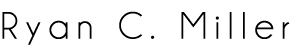I’ve been giving some talks recently to businesses and groups on promoting yourself online and some basic social media primers for business. I try not to get all caught up in the tools or the 3rd party add-ons because sometimes those are the things that can get confusing to people and you miss the point of the medium which is interacting, listening and sharing… It’s not about any one tool. So I try to leave those out as much as possible in order to get people acquainted with some best practices. But I often get asked what tools I use on a day to day basis for myself when it comes to managing all that data. So here’s a quick overview of what’s in MY toolbox:
I’ve been giving some talks recently to businesses and groups on promoting yourself online and some basic social media primers for business. I try not to get all caught up in the tools or the 3rd party add-ons because sometimes those are the things that can get confusing to people and you miss the point of the medium which is interacting, listening and sharing… It’s not about any one tool. So I try to leave those out as much as possible in order to get people acquainted with some best practices. But I often get asked what tools I use on a day to day basis for myself when it comes to managing all that data. So here’s a quick overview of what’s in MY toolbox:
TweetDeck – for Twitter management and sharing. I don’t load in any feeds from other networks to the system except for Twitter, though I do allow TweetDek access to my Twitter, LinkedIN and Facebook accounts so I can manage what I share across multiple platforms. The software allows me to separate, sort and search the tweets from over the 1,000 people I follow by category (Local friends, Conference Peeps, Social Media Gurus, Humor, etc), as well as monitor keywords I’m interested in tracking. It will also alert me anytime someone is mentioning my name or talking to me via @replies or DMs (Direct Messages). There a are a lot of other tools out there (CoTweet, HootSuite and the official Twitter Client) but so far for managing my PERSONAL accounts on a desktop, I’ve been sticking with TweetDeck.
Twitter (for iPhone) – While I use TweetDeck for my desktop, I use the official Twitter client for my iPhone. It allows me to keep tabs on my groups and conversations in a simple, intuitive interface, but lacks many of the bells and whistles that TweetDeck has.
Su.Pr – Su.pr is a URL Shortener that I use when I really want to track the sharing of my original blog post content. When I share a link (www.ryancmiller.com for example) it will shorten it to something that uses less space in your tweet (www.su.pr/Ekfjr). But by using their dashboard I can log in and track how many clicks each shared link gets in real-time as well as any retweets, and even let’s me easily submit my content to StumbleUpon. It allows me to see when my content is clicked throughout the day as well as which content strikes a chord with users. I can then use that data to make better decisions about when and what to post.
Google Reader – If you don’t currently use Google Reader or an RSS reader to subscribe and manage blogs you like. Sign up now. I subscribe to roughly 75 blogs that I read daily (or whenever new content comes out). Google Reader dumps down the content from all of these blogs into one place where I can read only new items at my leisure, tag posts, share them, and organize the blogs I subscribe to into categories (Social Media, Business, Photography, Wine, etc). Because let’s face it – I can’t read about business all day every day and using an RSS reader is a great way to manage all that content without having to go to each site every day to see if there is a new post.
Instapaper – I constantly see links or headlines to posts via Twitter or Facebook that I want to read – but don’t have the time right at this moment. So I use Instapaper to save those articles for later. Using a bookmark link in my browser it will extract the photos and text and format things in such a way that it’s easy to consume at a later time via my iPad or iPhone. Get it.
So that’s a start, right? Those are just my desktop tools that I use (though some of them cross over to mobile) to manage content and sharing of things I want to consume or share. If you’re looking to not miss a beat with news, keep better tabs on those in your network, or just grow your chops in the industry of your choice, some or all of these may help you out. I also consult and help to manage a lot of this data for clients at the agency, and we use some turbocharged tools for managing so many accounts and large mounds of data. But this should get you started on a personal level. Questions, comments, complaints? Leave me a comment and let me know what tools YOU use that I didn’t mention, and why.